This is a guide to help you update your vehicle services.
How to mark service as complete
Go to "Car Services".
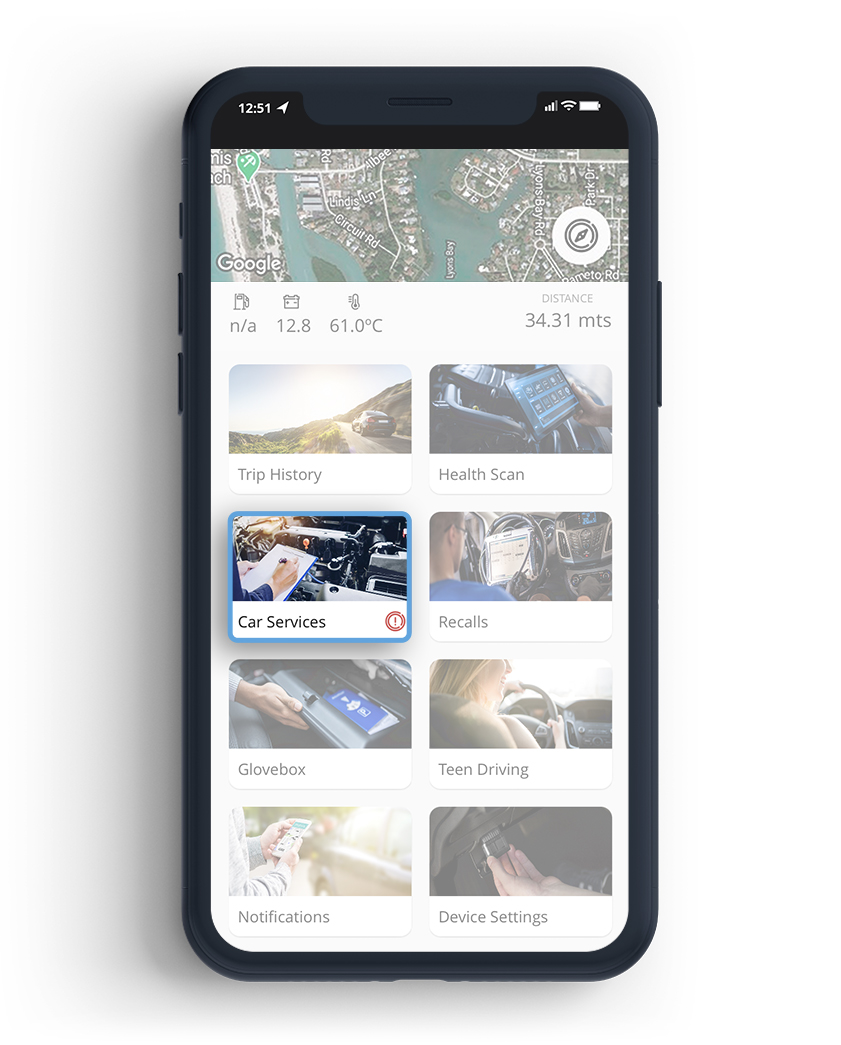
Select desired service.
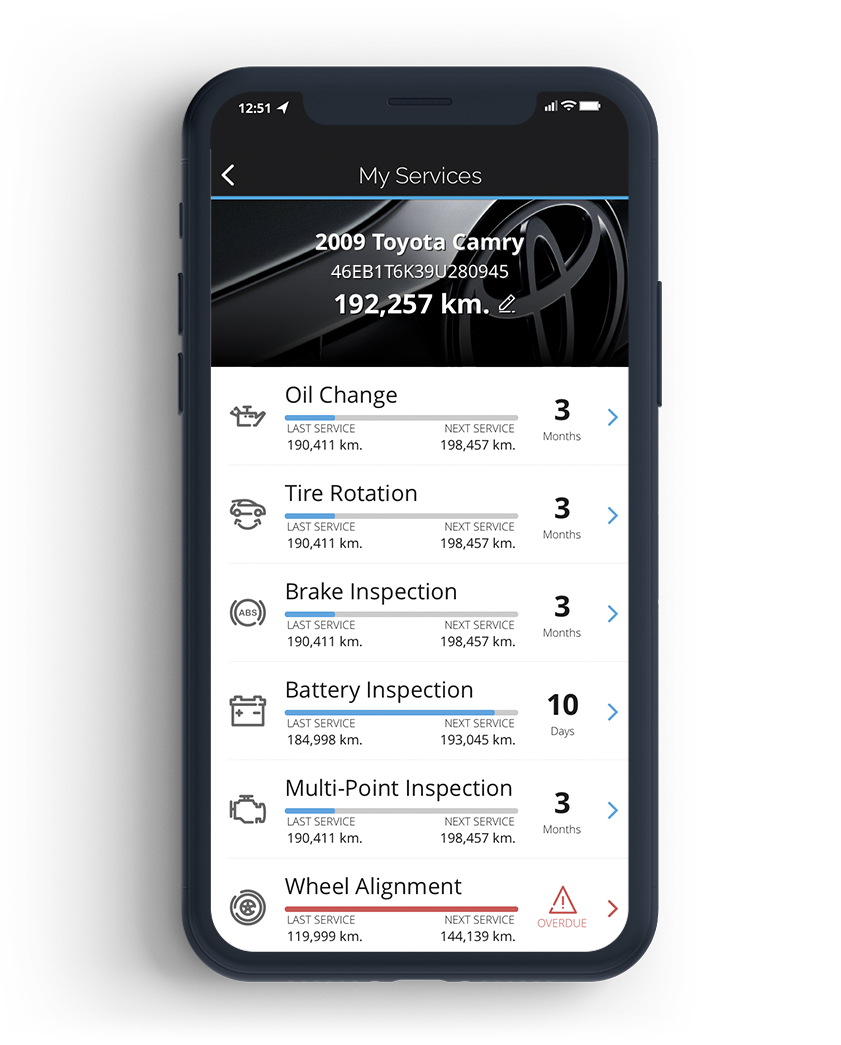
Tap on "Mark as complete"and it'll mark service as complete.
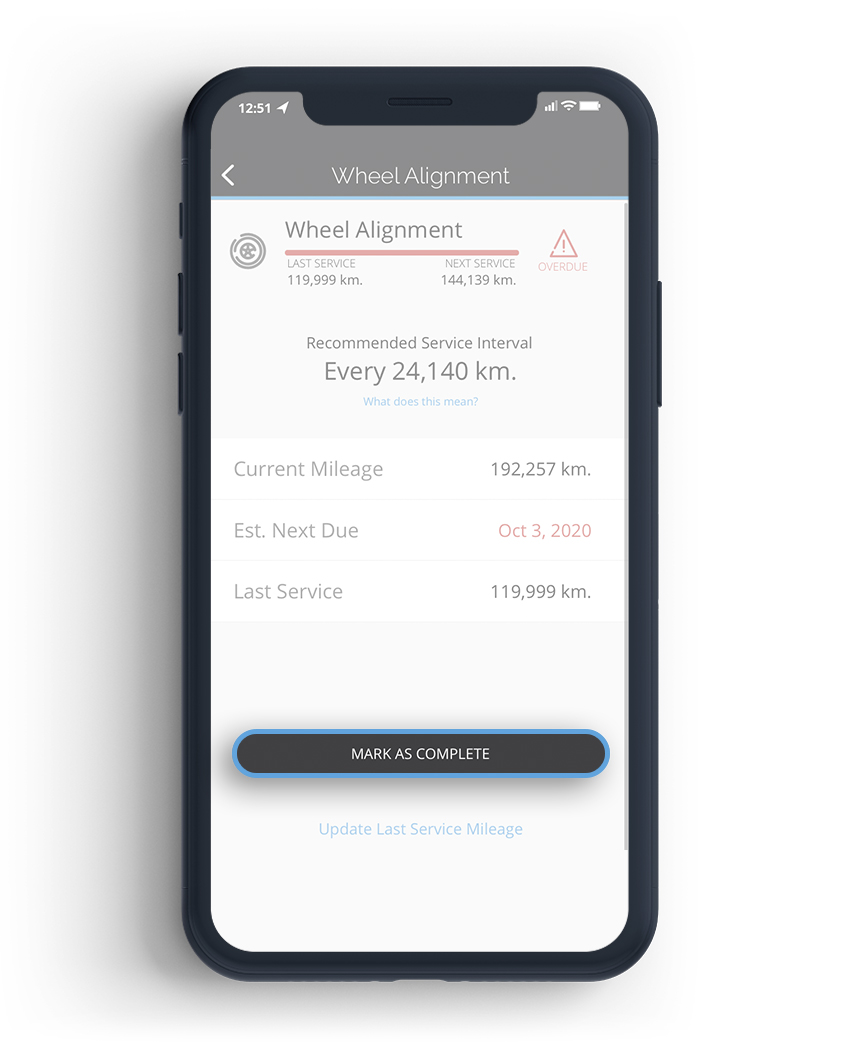
You can Change Mileage to match the exact mileage the vehicle had when the service was performed.
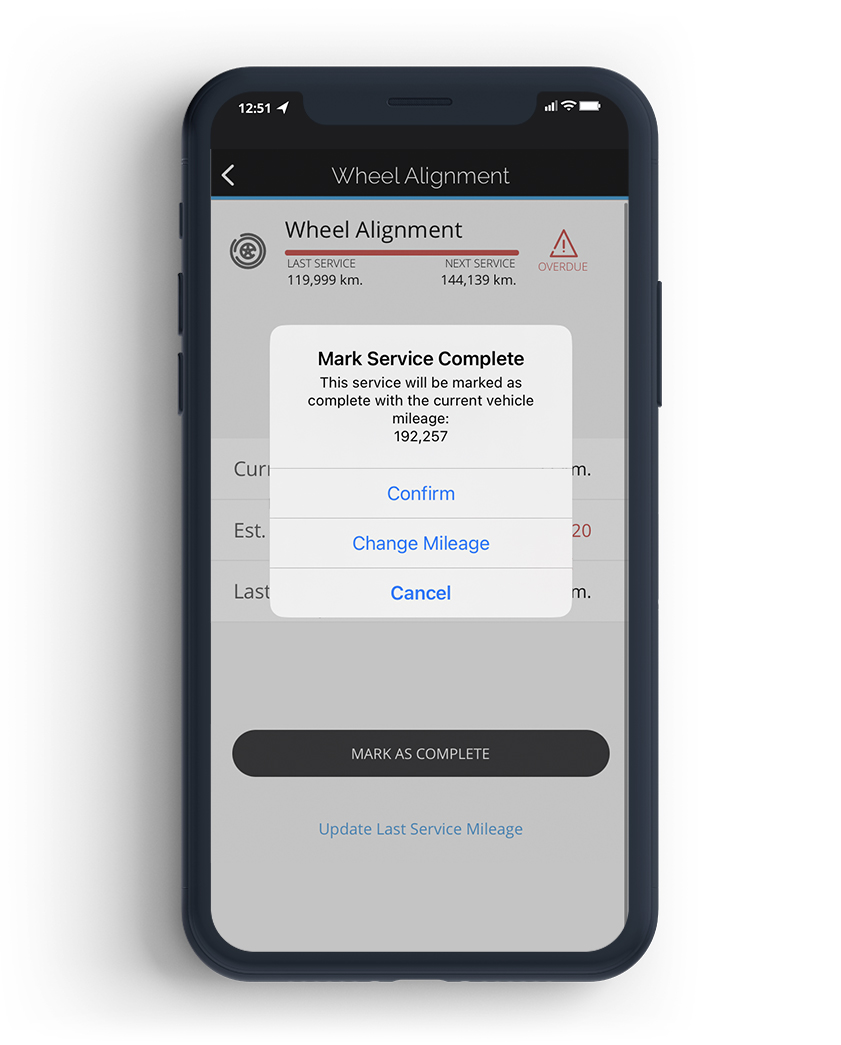
How to fix incorrect service mileage
Go to "Car Services".
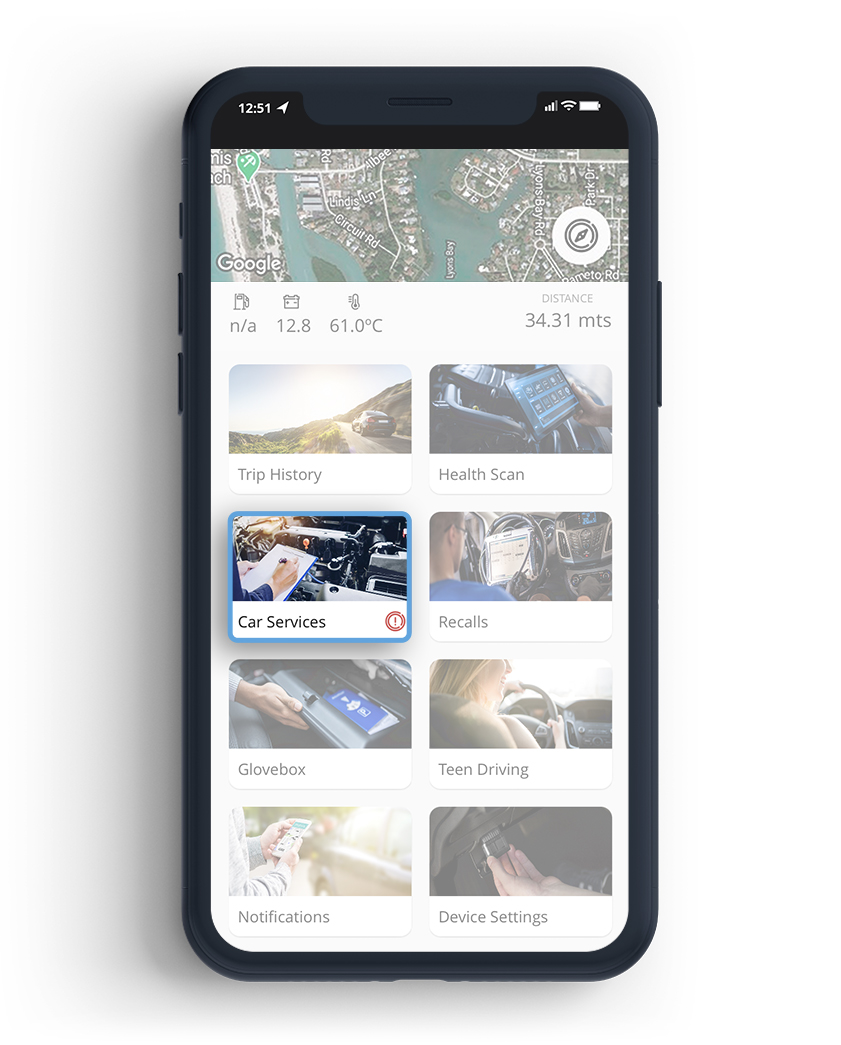
Select desired service.
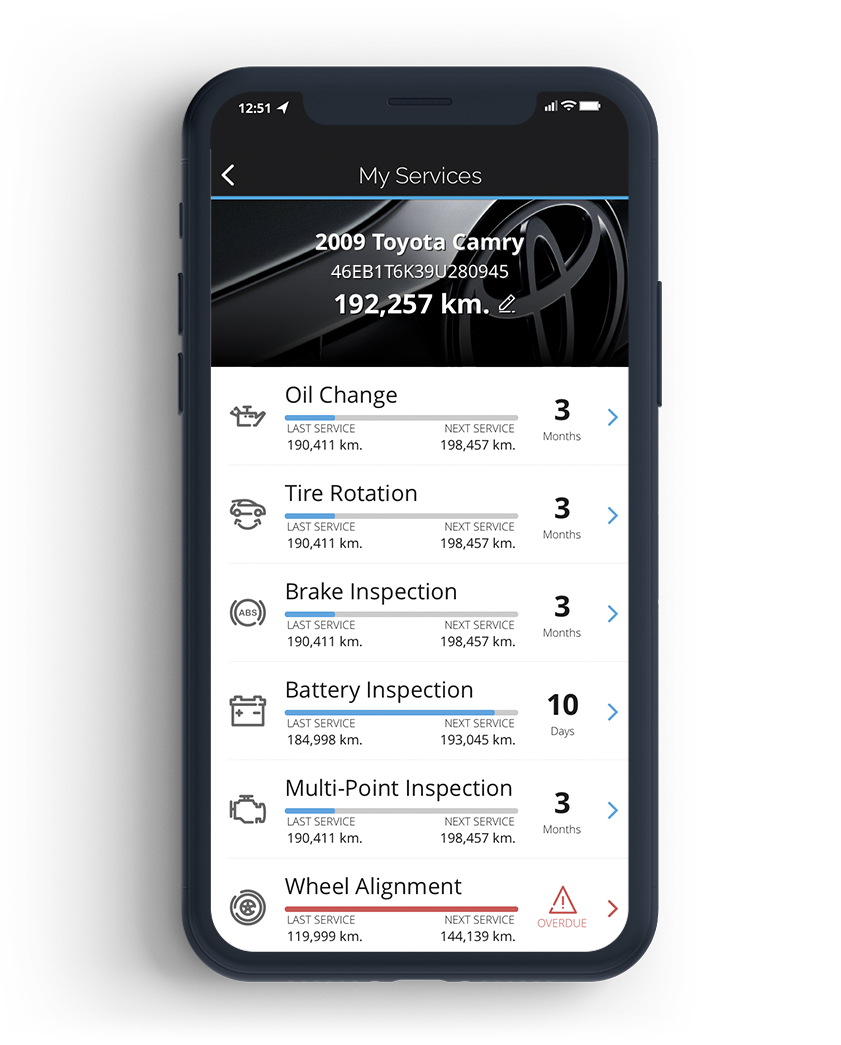
Tap on "Update Last Service Mileage".
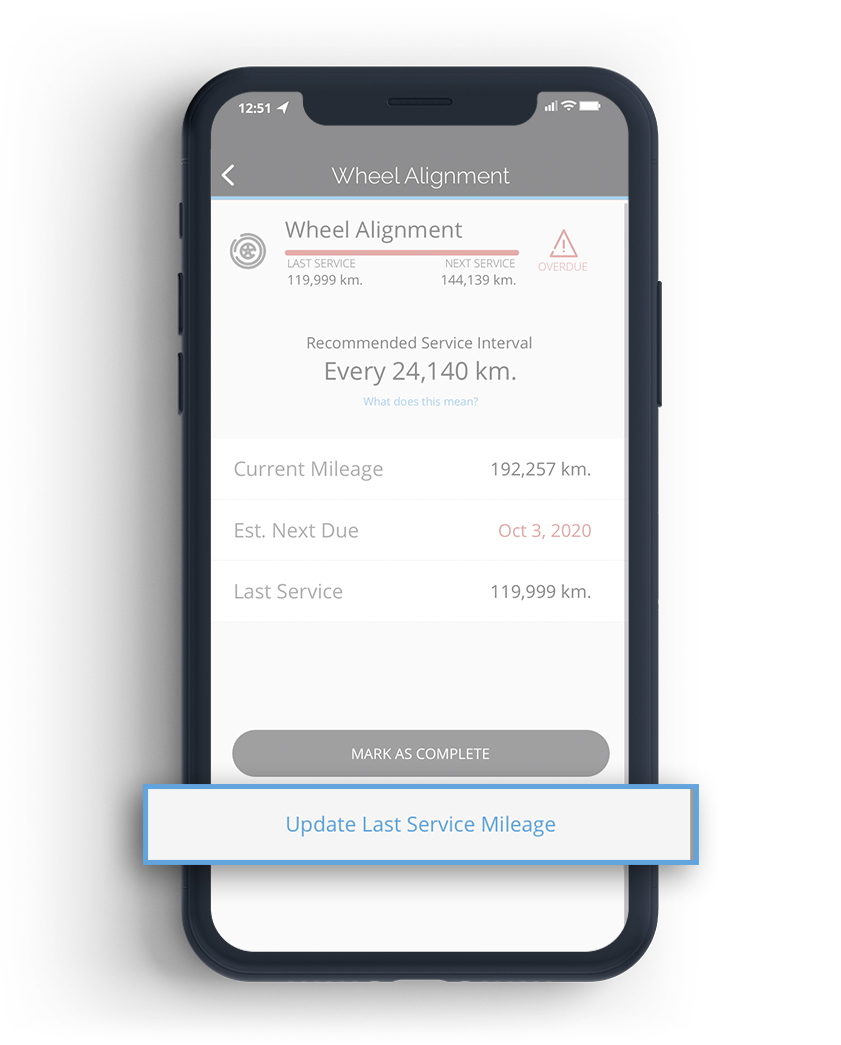
Edit the milage to desired value.
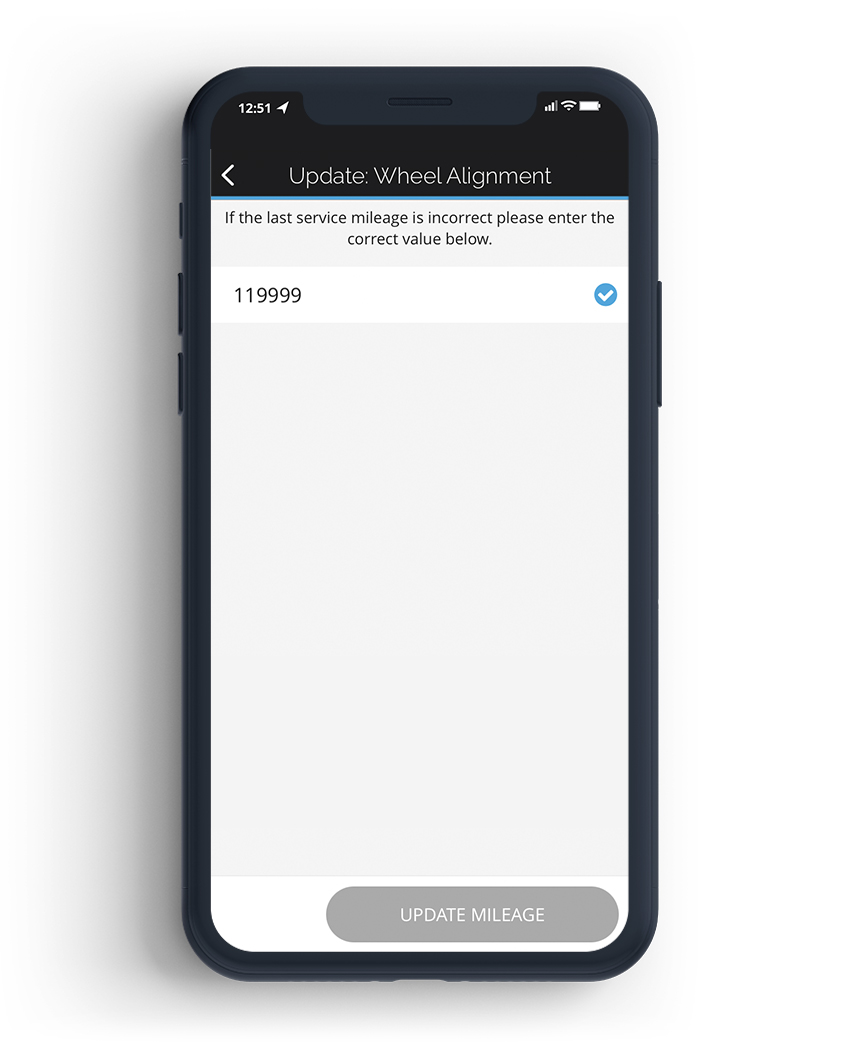
Tap on "Update Mileage".